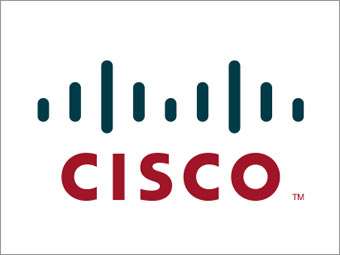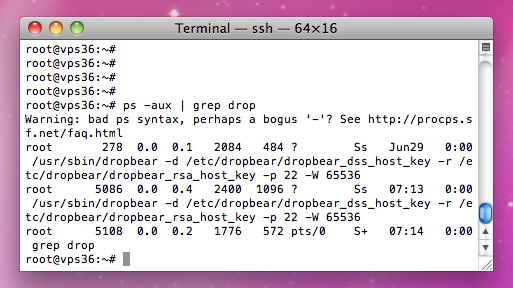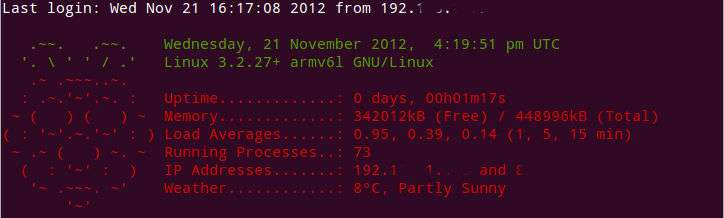When you import anything into iTunes by default it will create a copy of the content in your media directory (e.g. Home/Music/iTunes), however this can be a pain when your moving over 100GB+ of files, because your wasting hard drive space and also it takes a long time.
When you import anything into iTunes by default it will create a copy of the content in your media directory (e.g. Home/Music/iTunes), however this can be a pain when your moving over 100GB+ of files, because your wasting hard drive space and also it takes a long time.
To disable this functionality, do the following.
- Go into iTunes
- Go to Preferences > Advance
- Deselect “Copy Files”
Note; This does mean that it’s easier to break iTunes, as if you moved the folder around your computer iTunes won’t know where to look, and therefore lose the file.
Where as before it was keeping two copies of the file for you. Just something to be aware of; generally don’t place in anything that’s on your Desktop or Downloads folder, find it a permanent home first 🙂