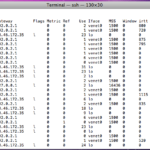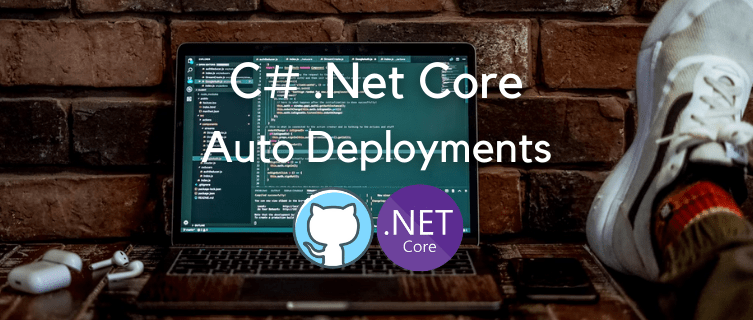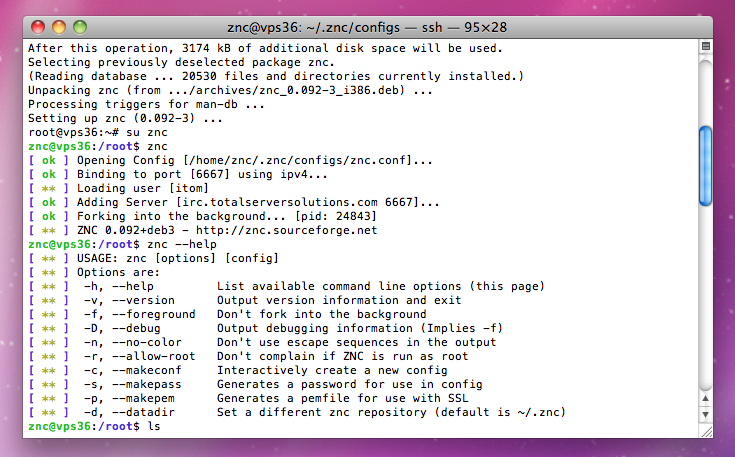Most of us check the normal thinks like traceroute or arp on a web server, but actually checking recent routing table lookup’s can be a great tool. Doing this you can see if your actually using the right interface or if the application is even requesting the traffic to be routed by your OS.
When debugging a networking issue it can be invaluable to see your linux servers current routes to get an idea of what’s going on, also you can view the number of hits these routes have recently gotten, just look in the use column of the output table.
route -neeC
You should see something like the following output:
root@:/# route -neeC Kernel IP routing cache Source Destination Gateway Flags Metric Ref Use Iface MSS Window irtt TOS HHRef HHUptod SpecDst 78.46.172.35 208.43.68.59 192.0.2.1 0 0 2 venet0 1500 0 800 0 -1 0 78.46.172.35 67.228.213.178 78.46.172.35 78.46.172.35 l 0 0 23 lo 0 0 0 0 -1 0 78.46.172.35 78.46.172.35 72.46.130.42 192.0.2.1 0 0 1 venet0 1500 0 875 0 -1 0 78.46.172.35 82.103.128.63 78.46.172.35 78.46.172.35 l 0 0 23 lo 0 0 0 0 -1 0 78.46.172.35 78.46.172.35 174.34.156.130 192.0.2.1 0 0 1 venet0 1500 0 735 0 -1 0 78.46.172.35
From the above we can see some very interesting stats such as the interface used, source and destination IP’s, metric, number of ‘uses’ and even the interface MTU